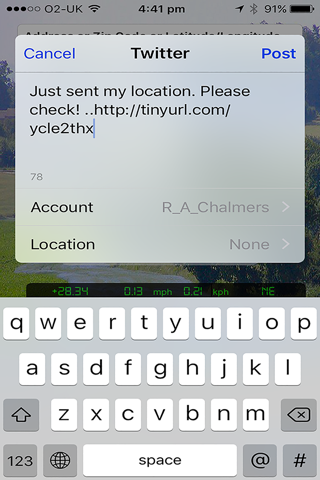Pin Point Xtra app for iPhone and iPad
Developer: R.A.Chalmers
First release : 06 Oct 2011
App size: 54.68 Mb
Pin Point your location on a map. Send your location on the map to others. Updates in real-time. Accurate GPS positioning. Great companion for OS Maps and Geocaching.
The best Geocaching and OS Maps Companion. So simple even kids can use it. It includes 1 Touch Posting to your Facebook timeline, email, or SMS/Messenger address.
You can find your current location or that of an address you enter in the address entry field at the top of the screen. You can enter this as a Postal type address, or as a set of Coordinates like N 51.58318, E 1.21775 Your location updates while the app is running, keeping you constantly aware of your exact position. Its great fun for your passengers in a car when traveling.
Your current location data is also displayed on-screen and updates in real time.
Send your current location to your Twitter account with 1 tap of the button. Let your friends know where you are on Facebook. You only have to authorize your Twitter or Facebook account once and the app remembers it. From then on, one tap will send your location to Twitter or Facebook as a map coordinate URL. The design is for maximum simplicity allowing speed of use. Where ever you are you can see it at a glance and report back to family or friends, or even to your business.
Now, with the latest update, you can send your map location in an Email in the form of a Browser Address (URL) that will bring up a map, PinPointing exactly where you are.
Even more convenient - you can send the same URL in an SMS, or Message. How convenient is that? Like any SMS or Message, simply enter your phone number or email, and press Send.
Instantly, the SMS/Message is gone.
Where ever you are almost, you can use PinPoint Xtra on your iPhone or iPad. The geolocation service relies on the Satellites used by all GPS systems. Try it - select [Map Current Location] and it will show you exactly where you are. Great, but how do you tell Mum where you are? Now, this is the fun bit, because in the past you couldnt send this to anyone, only try and describe it over the phone or try to find some other way. Now, just press [Twitter] or [Facebook], or Email or SMS, and the current geolocation will be sent to your nominated account. And you only have to log in once, and the app remembers it. Your Mother, Father, friend, or husband/wife, whoever is following your Twitter or Facebook account, or waiting for your email or SMS, has simply to click on the link sent, and it shows them exactly where you are - or were at the time of sending, with a date stamp on the Tweet.
Keep a record of your overseas trips, your trips across your own country or simply your trips to town or the next county.
Give the family peace of mind, if you are out on the town, you can report your location at any time. The car has broken down beside the road? Report your location to your family to come to pick you up. Lost? Tell someone where you are so they can rescue you.
So simple even kids can use it.
The design is for ultra simplicity and is based on tried and proven code examples. Watch for the updates. Questions, comments, suggestions, and support are all available from the author.